In this comprehensive guide, we’ll show you how to set up IPTV perfectly on any Android device, whether it’s your phone, TV, or box. Discover the top 5 IPTV players and learn expert installation methods for the best streaming experience. Our step-by-step instructions ensure you’ll be streaming your favorite channels in stunning HD quality within minutes. From feature-rich premium apps to powerful free options, we’ve tested and reviewed the most reliable IPTV players specifically designed for Android devices. Whether you’re a complete beginner or looking to optimize your existing setup, this ultimate guide covers everything from basic installation to advanced configuration tips that will transform your Android device into an entertainment powerhouse.
Stop struggling with complicated setups or unreliable players – we’ve done all the hard work for you. You’ll learn which IPTV players offer the smoothest playback, the most user-friendly interfaces, and the most comprehensive channel organization features. Plus, we’ll share professional tips for avoiding common pitfalls and ensuring stable, buffer-free streaming on your Android device. By the end of this guide, you’ll have all the knowledge needed to enjoy over 30,000+ channels and premium content on your preferred Android platform.
Why trust our guide? Unlike other tutorials that merely scratch the surface, we’ve thoroughly tested each method and player on various Android devices to ensure you get the most reliable information. From budget Android boxes to the latest flagship phones and smart TVs, our setup instructions work flawlessly across all Android platforms. Let’s dive in and transform your entertainment experience with the perfect IPTV setup for your Android device.

Guide updated: November 2024 Player recommendations updated weekly
If you see “Authorization Failed”:

All Rights are Reserved by Tellystudio.