Ready to set up iptv on smart tv & transform your Smart TV into an entertainment powerhouse? You’re in the right place! Setting up IPTV on your Smart TV is surprisingly simple – in fact, you’ll be streaming your favorite channels in crystal-clear quality in just 5-10 minutes. Let’s dive into this straightforward guide that works for any Smart TV brand, whether you’re using Samsung, LG, Sony, or any other manufacturer.
First, let’s explore the best IPTV apps available for Smart TVs. We’ve tested dozens of players and narrowed down the top options that offer the smoothest streaming experience.
Official Download: https://www.iptvsmarters.com/
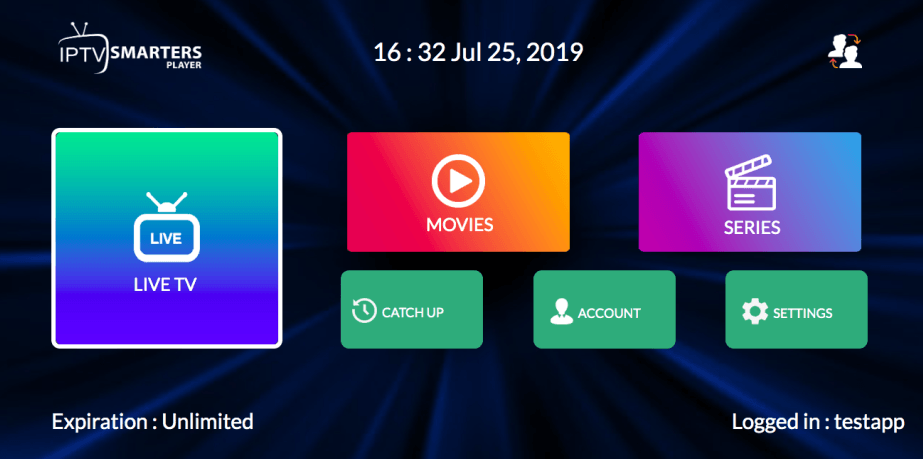
Standout Features:
Official Download: https://hotplayer.app/
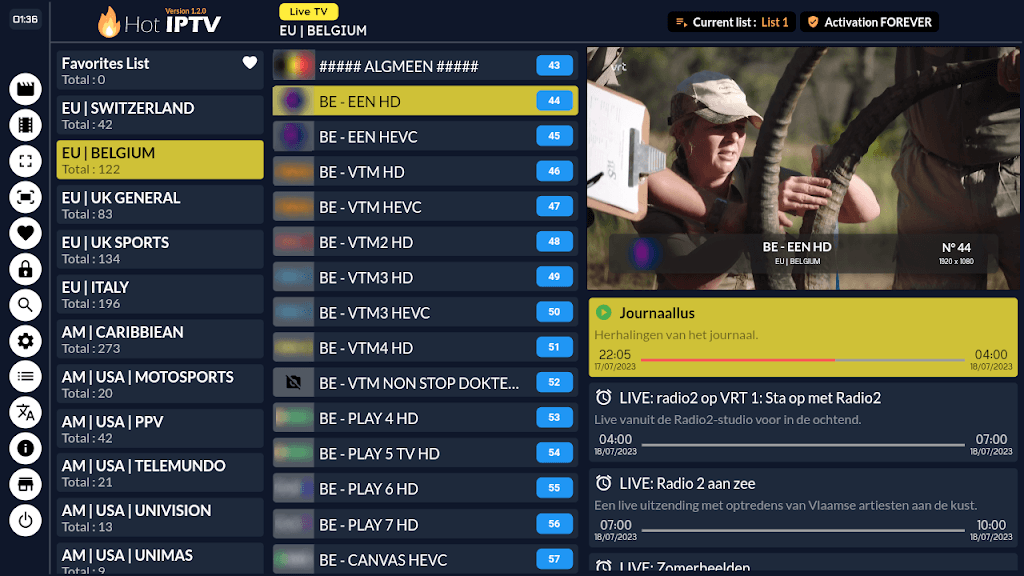
Why We Love It:
Official Download: https://iboplayer.pro/
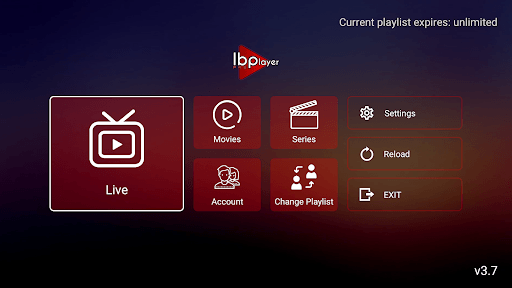
Key Benefits:
Perfect for older Smart TV models:
Pro Tip: While these apps work well, some have memory limitations. We recommend newer options for the best experience.
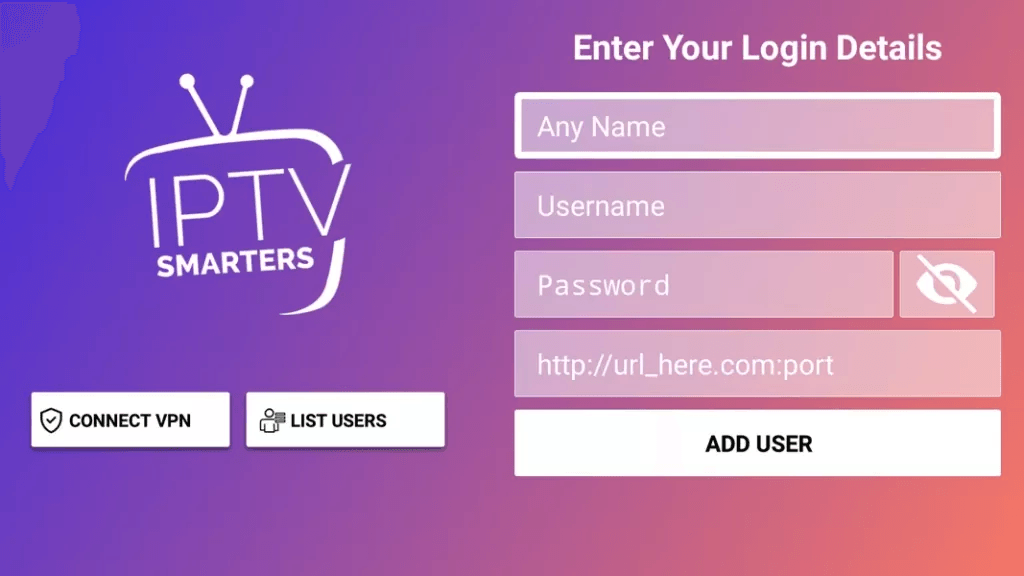
Fill in these fields:
Quick Tip: Always ensure your server URL starts with “http://” – this is crucial for proper connection!
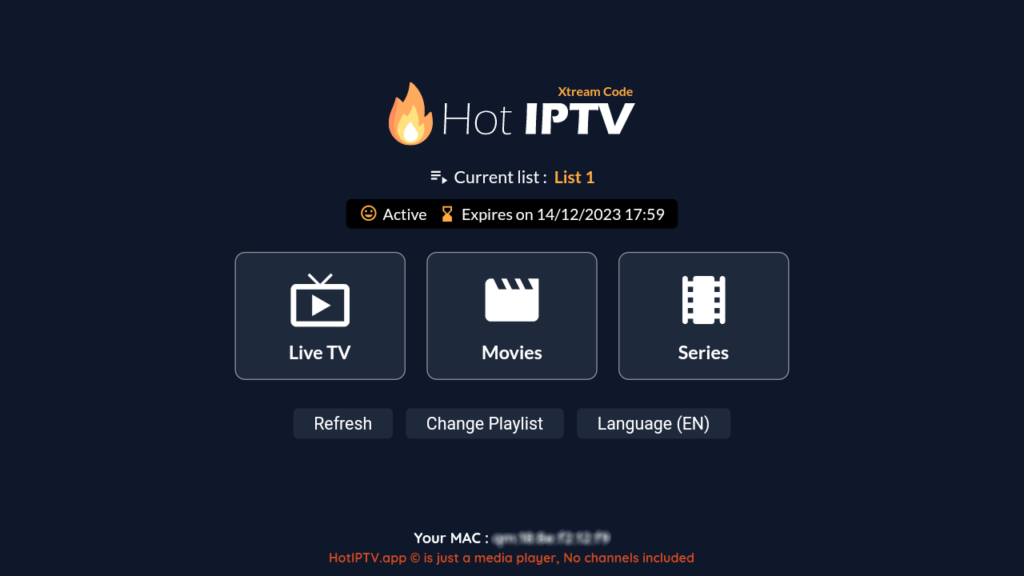
3. Configure Your Service
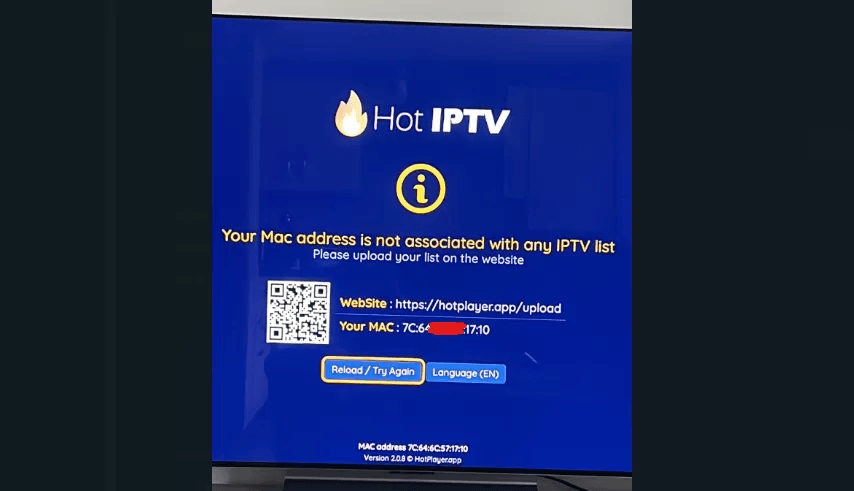
For HOT IPTV users:
If you see “Authorization Failed”:

All Rights are Reserved by Tellystudio.