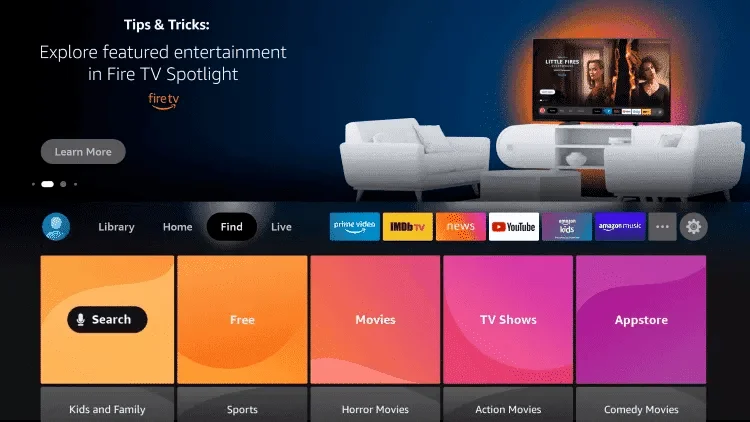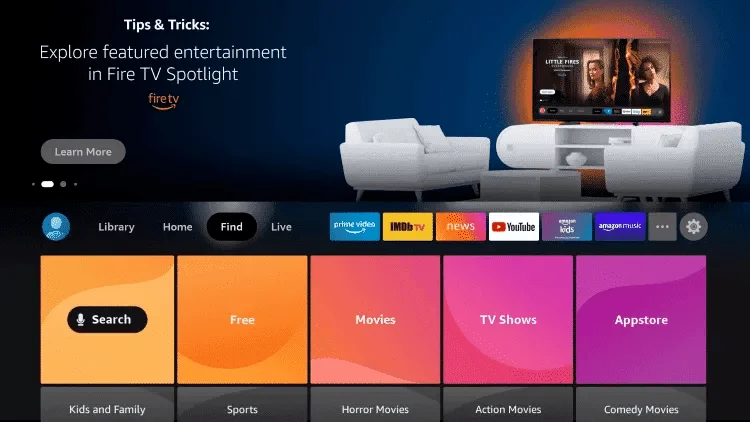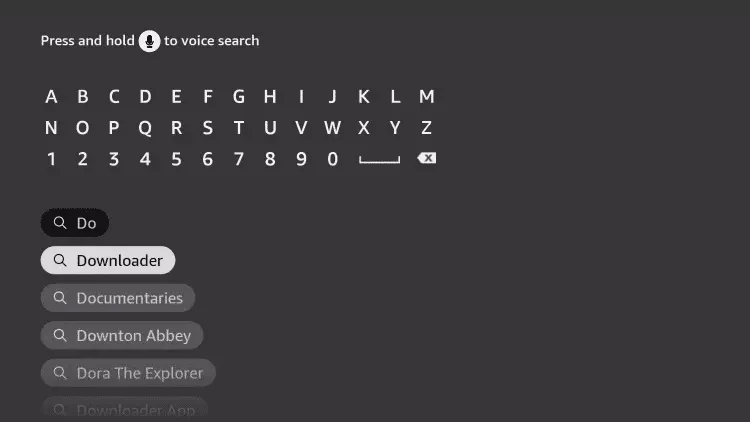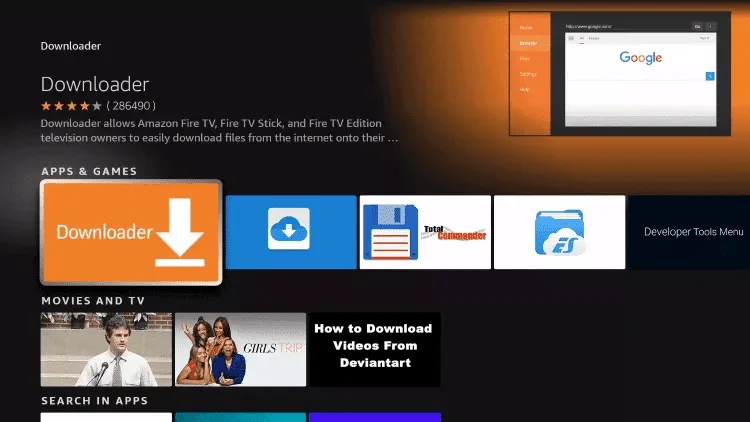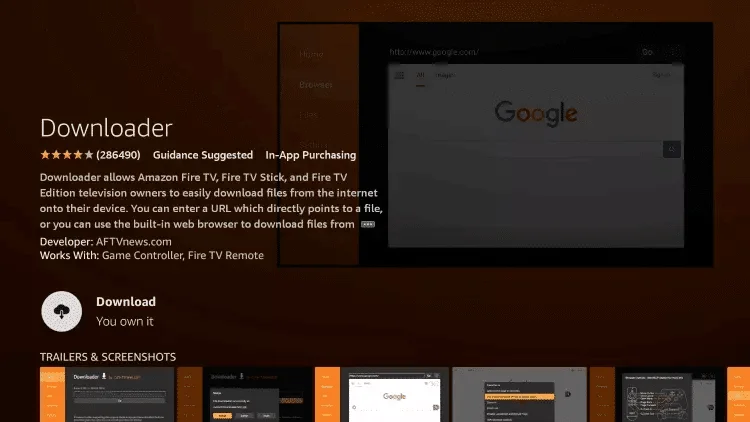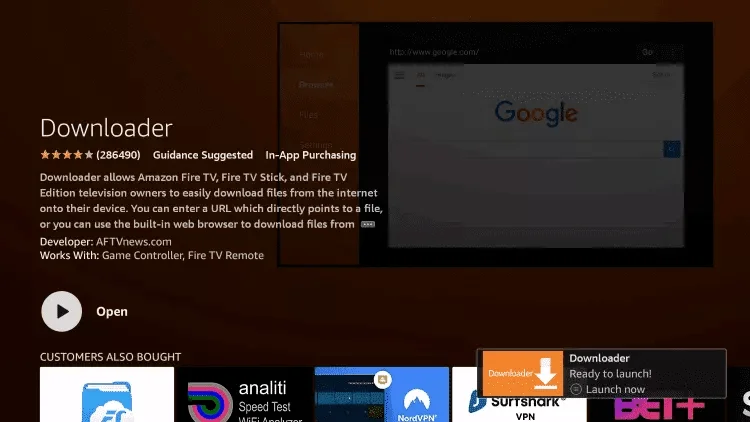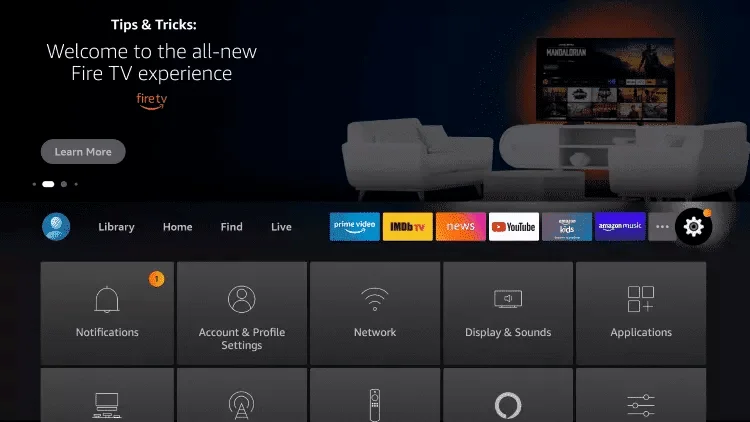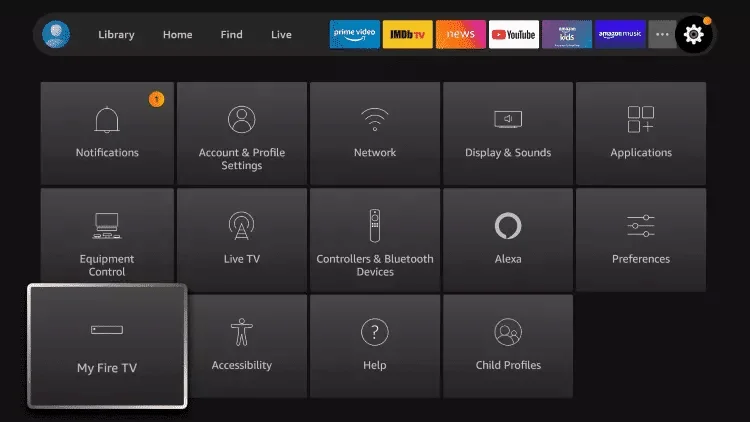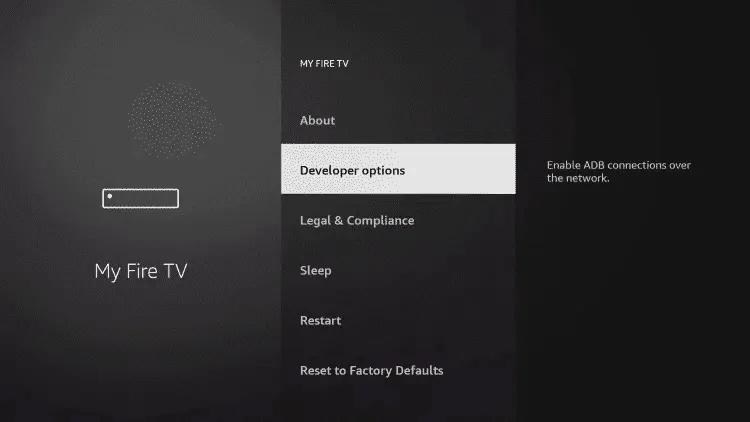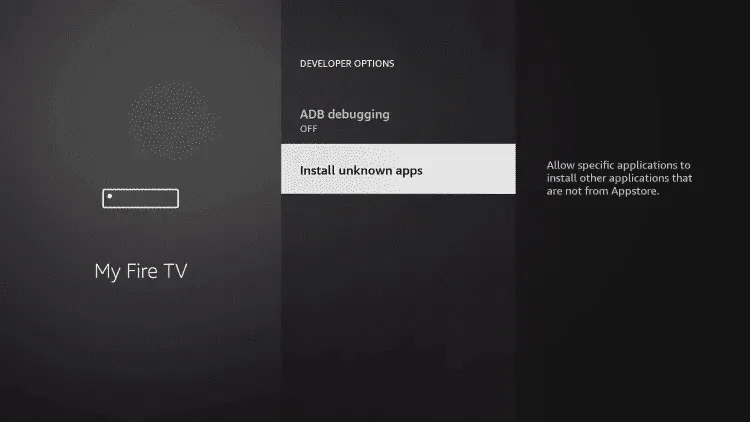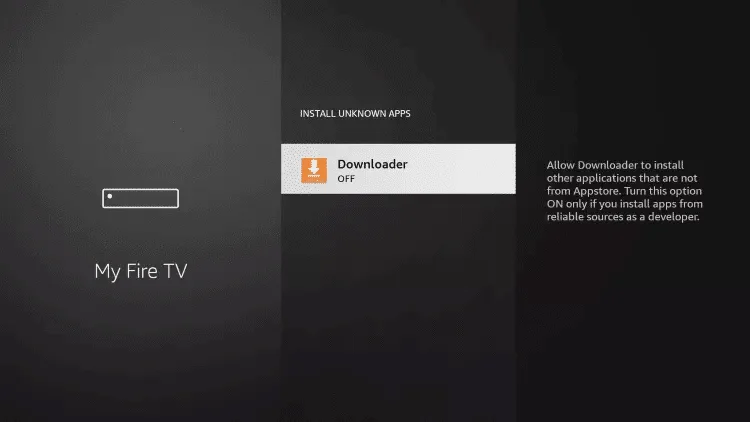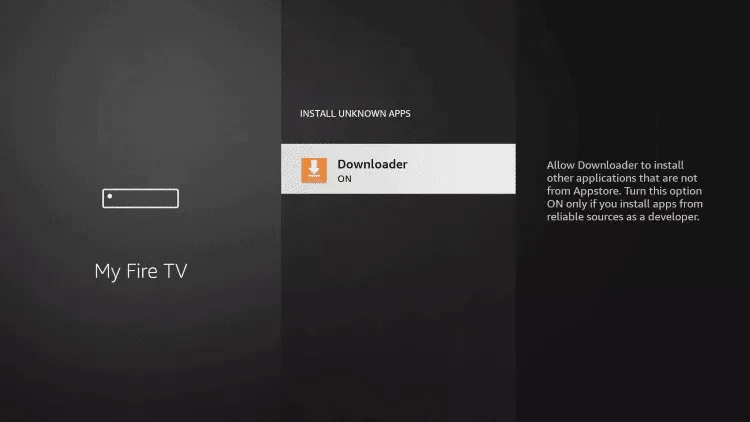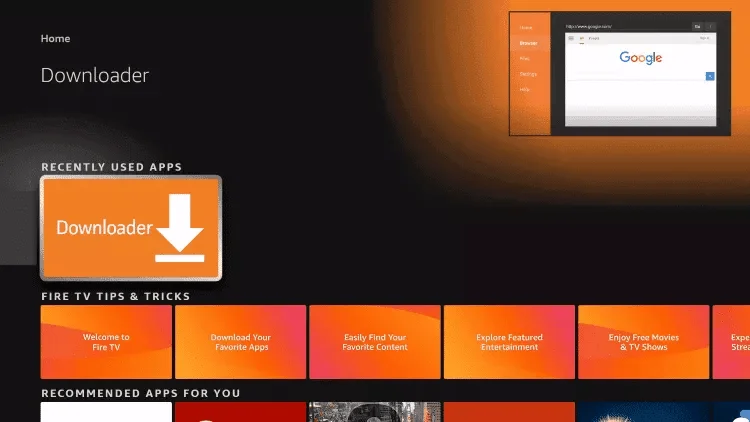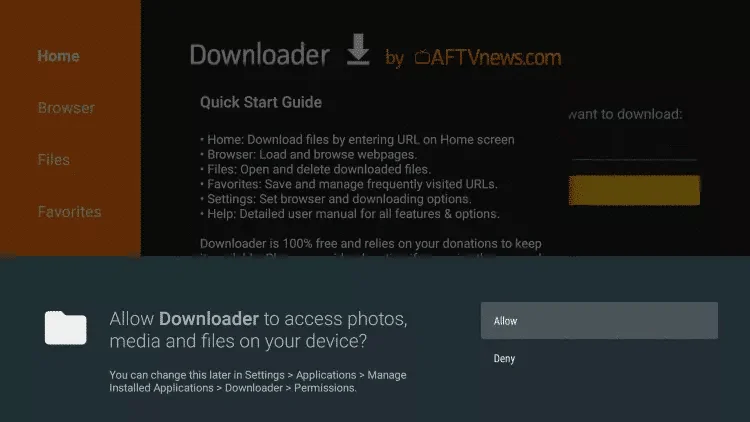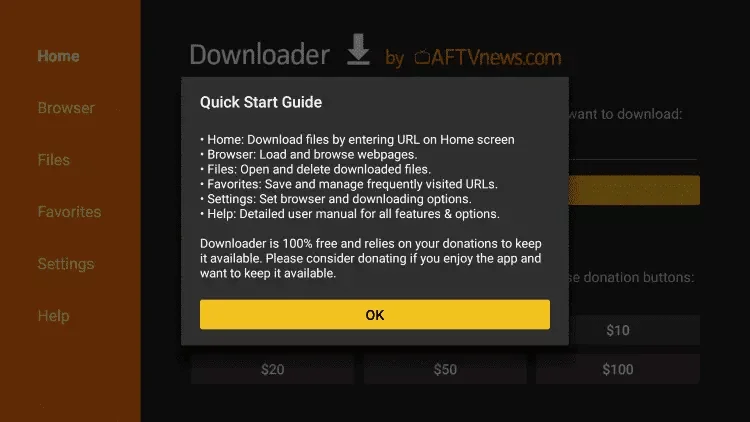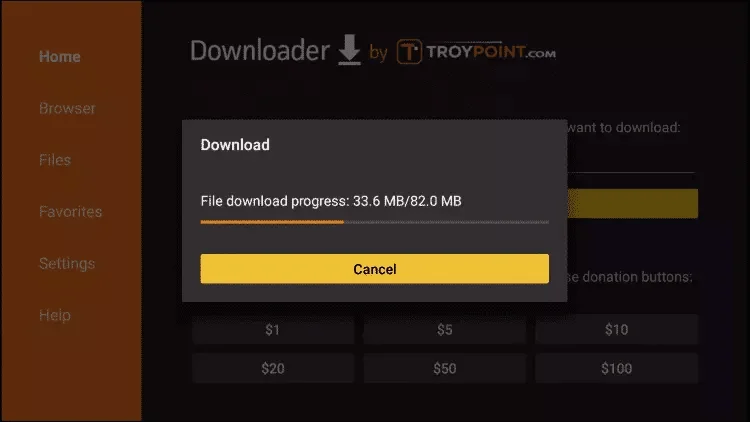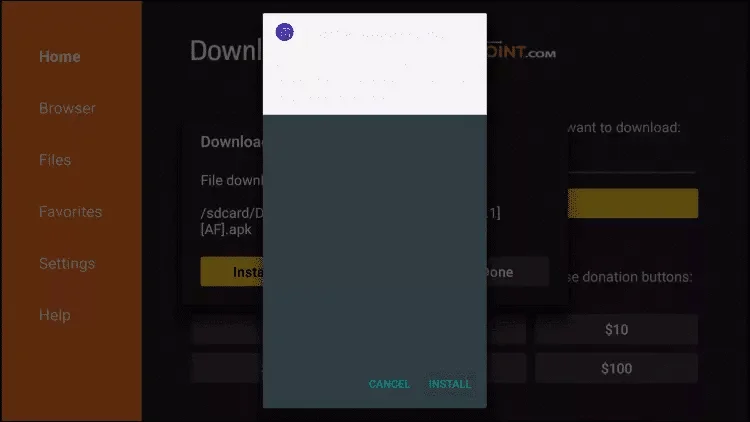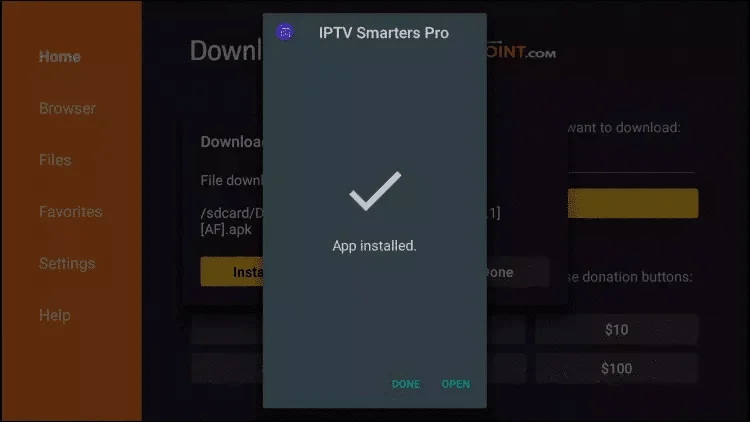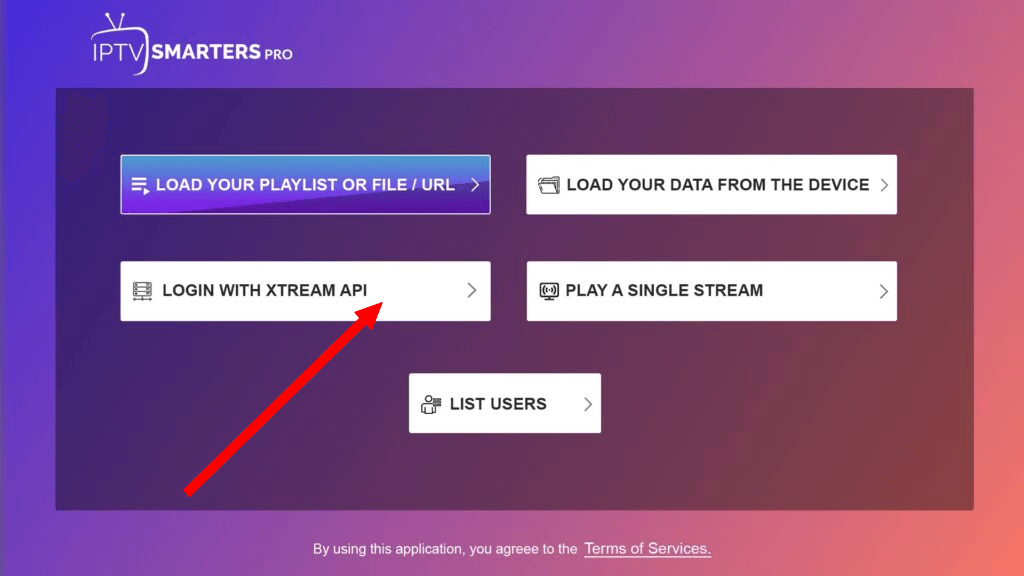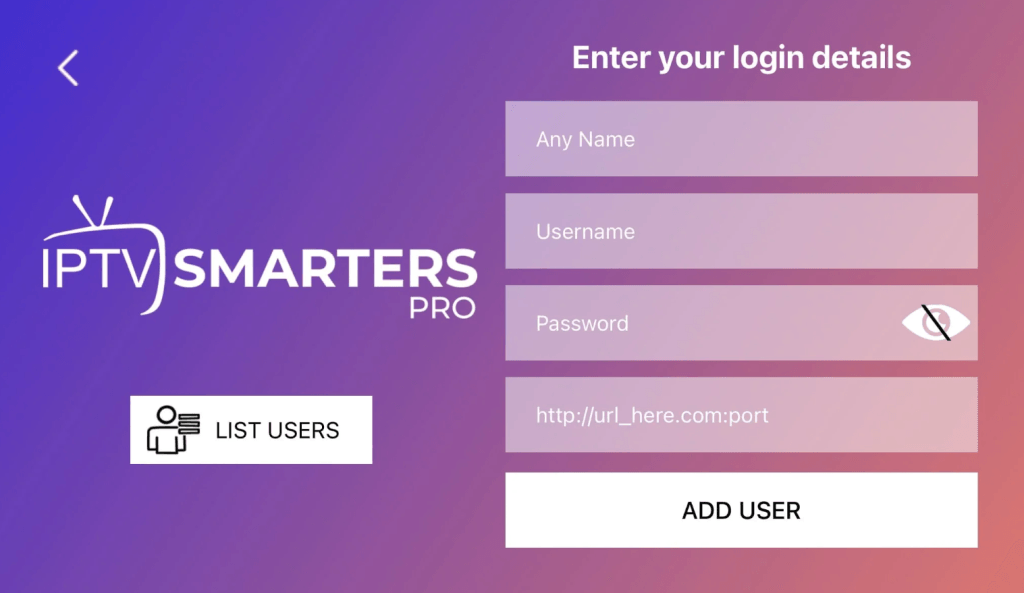Tellystudio
January 19, 2025
2 minutes
Setting up IPTV on your Firestick is straightforward – install an IPTV app and enter your subscription details. This guide walks you through every step using IPTV Smarters Pro, the most popular and reliable IPTV player available.
Recommended IPTV Players
IPTV Smarters Pro
Downloader Code: 78522
Free version available
Excellent EPG support
TiviMate
Downloader Code: 185194
Premium features available
Advanced playback options
XCIPTV
Downloader Code: 114407
Multi-playlist support
Catch-up TV feature
HOT IPTV
Downloader Code: 395800
Simple interface
Good for beginners
IBO Player Pro
Step-by-Step Installation Guide: Setting up IPTV on your FireStick
1. Access the Downloader App
From the home screen of your device, hover over the Find option
2. Click Search
3. Search for Downloader
4. Select Downloader App
Choose the Downloader App
5. Download the App
Click Download
6. Open Downloader
Once installed, click Open
7. Access Settings
Return to the home screen and open Settings
8. My Fire TV
Click My Fire TV
9. Developer Options
Select Developer options
Important: If developer options aren’t visible, follow the video guide below:
VIDEO
10. Install Unknown Apps
Click Install unknown apps
11. Enable Downloader
Find and click the Downloader app
12. Unknown Sources
Turn on Unknown Sources for the Downloader app
13. Launch Downloader
Open the Downloader app
14. Allow Access
Click Allow when prompted
15. Quick Start Guide
Click Ok when prompted
16. Enter Code
Type one of these codes in the URL field:
IPTV Smarters Pro – Code: 78522XCIPTV – Code: 114407TiviMate – Code: 185194Google Play HOT IPTV – Code: 395800
17. Download Progress
Wait for the file to download
18. Install App
Click Install
19. Complete Installation
Click Done
20. Configure IPTV
Open the app and select Xtream Codes API
Enter Your IPTV Access Information
Name: Any name (doesn’t matter)Username: Your subscription usernamePassword: Your subscription passwordServer URL: Your server address (starts with http://)
Troubleshooting Set up IPTV on FireStick
If you see “Authorization Failed”:
Double-check all credentials
Verify the server URL begins with http://
Turn off the VPN if it is active
Contact support if issues persist